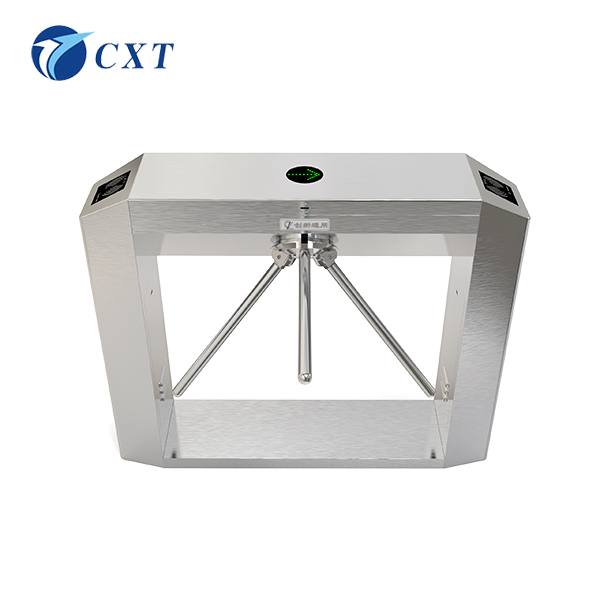Tripod turnstile gate system parameter setting operation instructions
审忆,审忆媒体,头条,批发,地摊,新闻资讯,生活,美食,情感,教育,论坛,科技,汽车,母婴,美妆,时政新闻,国内新闻,国际新闻,社会新闻,时事评论,新闻图片,新闻专题,新闻论坛,军事,历史审忆新闻网
奥罗奇,天下,国际,全球经济,社会万象,娱乐,时尚要闻,文化,军事,视频,科技,营销,职场,管理
tripod turnstile gate,entrance control system,entrance control,turnstile gate,speed gate,cloud access control,turnstyle,baffle gate, barrier gate,Turnstiles | Full Height | Automatic | Tripod | Wall Mount | Engineering,turnstile
爱深炽,服饰,内衣,运动,户外,日用,百货,食品,饮料,母婴,玩具,鞋包,配饰,美妆,日化,数码,家电,汽车,用品,机械,五金,仪表,包装,办公,文教
Gate Wiring Instructions;
First set the type of gate to be controlled (three types of Doo three-roller turnstile, Doo's three-roller turnstile, split Doo's three-roller turnstile). The proximity switch is connected to the left position, the middle one is connected to the zero position, the right one is connected to the right position The infrared is connected to the left infrared, the middle is connected to the anti-clamp, and the right is connected to the right infrared. Connect the motor wire at will, turn on the motor wire to see which side of the motor is not turning right.
Gate parameter setting description;
After the control board is powered on, the LCD screen displays the default state, and the default state shows the "working mode" of the control board at this time (Doao three-roller gate, two-way Doao three-roller gate, and Doo's three-roller gate three working modes), As well as parameters such as the number of exits and entrances. There are 5 operation buttons on the control panel, "Menu", "Up", "Down", "Confirm" and "Cancel".
There are 5 operation buttons on the control panel, "Menu", "Up", "Down", "Confirm" and "Cancel".
2
Key Description:
Menu: Used to enter menu setting items
Up : Used to move menu items up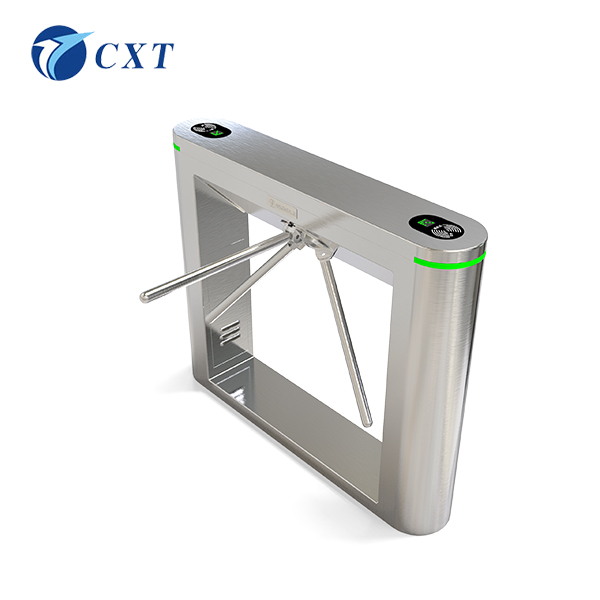 Down : Used to move down menu items
Down : Used to move down menu items
OK: used to enter the menu item setting item or determine the current modified value
Cancel: used to return to the previous menu or cancel the current operation
3
Operation of the menu: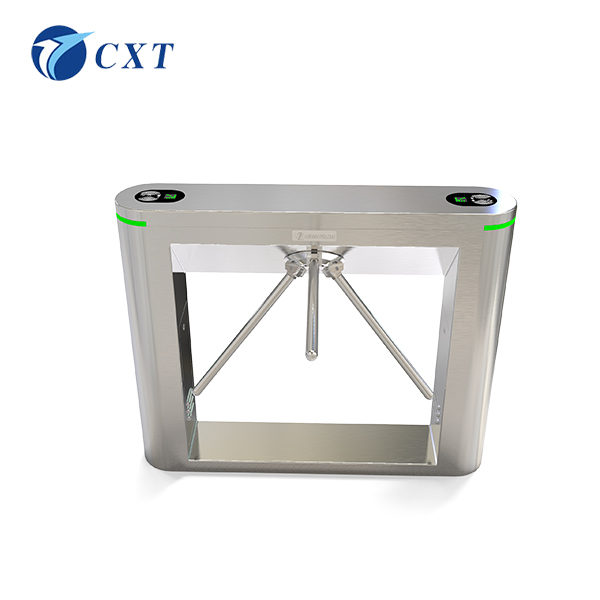 Press the "Menu" key to enter the password input interface, the default password is: up, down, down, up and down. Enter the 6-digit password and press "OK" to enter the menu. After entering the menu, press "Up" and "Down" to select a function menu, and then press "OK" to enter the function or value change interface, and select or adjust t
Press the "Menu" key to enter the password input interface, the default password is: up, down, down, up and down. Enter the 6-digit password and press "OK" to enter the menu. After entering the menu, press "Up" and "Down" to select a function menu, and then press "OK" to enter the function or value change interface, and select or adjust t
System menu description;
"Entry and exit direction configuration":
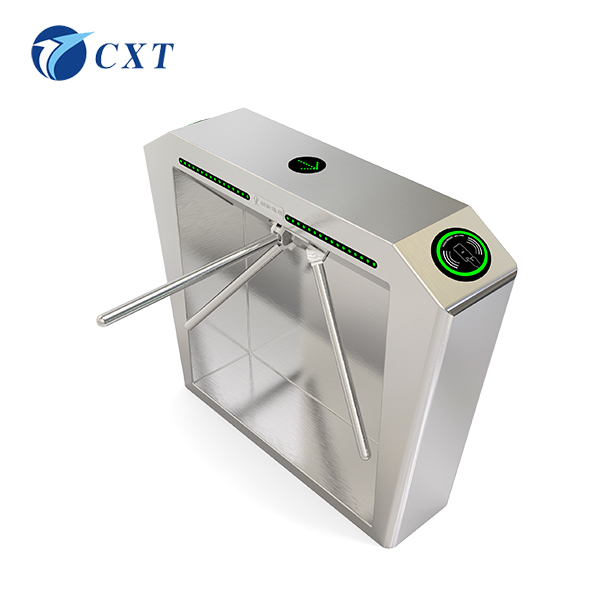 Set the left side of the gate as the entrance or the exit; the right side is the entrance or the exit.
Set the left side of the gate as the entrance or the exit; the right side is the entrance or the exit.
 2
2
"Entrance and Exit Configuration":
Set whether to allow passage on both sides of the gate (ingress and egress).
China Waist High Turnstile, Waist High Turnstile factory, Buy Waist High Turnstile, Good quality Waist High Turnstile
3
"How the gate works":
Set the opening method, whether it is infrared opening or card-swiping opening.
Turnstile gate |Flap turnstile |Outdoor turnstiles|Outdoor turnstile |Turnstile technology | Flap barrier gate |Revolving gate|Flap barrier | Turnstile suppliers
Puerta de torniquete | Torniquete de aleta | Torniquete de exterior | Torniquete de exterior | Tecnología de torniquetes | Puerta de barrera de aleta | Puerta giratoria | Barrera de aleta | Proveedores de torniquetes
 4
4"Entry and exit memory function configuration":
Whether there is a memory function when opening or closing the entrance and exit, it is generally used for swiping the card to open the gate, whether to remember the card swiping situation of other people when one person swiping the card has not passed. "Prohibited" means that after the first person swiping the card, the second person swiping the card will be valid; "Allow" means that the number of people who swipe the card is how many consecutive people are allowed to pass.
 5
5"Entrance opening time":
Set the length of time for the gate to automatically close after the gate is opened and no one passes.
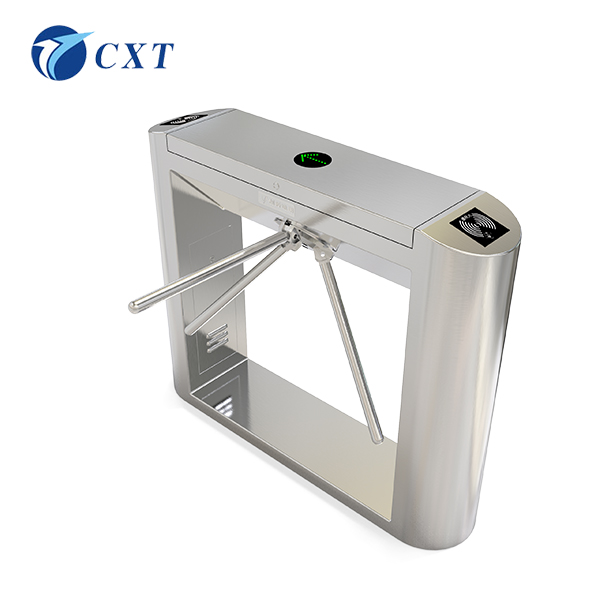
6
"Entrance opening time":
Set the length of time for the gate to automatically close after the gate is opened and no one passes.
7
"Equipment number":
Device number of the control board. Generally do not need to be set.
8
"Device Information":
Display the basic information of the control board, such as type, model and other information
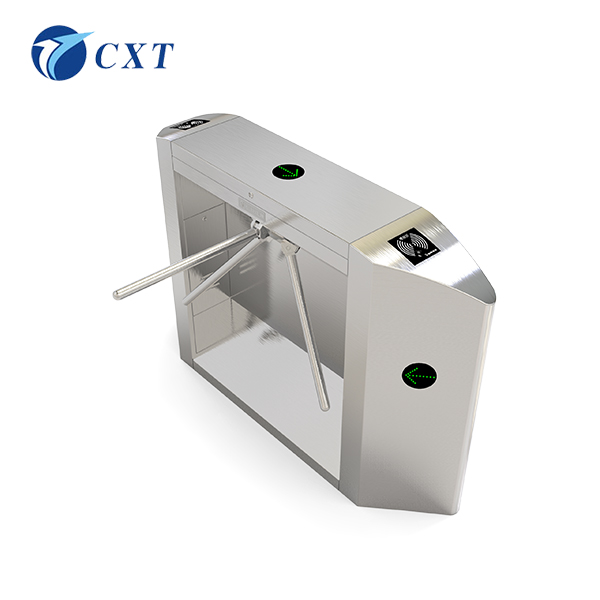
9
"Gate Type":
Set the type of gate, there are three types in total: "Duoao three-roller gate", "Duoao three-roller gate" (single pendulum), "Following Doo's three-roller gate"; what kind of gate should be set to the corresponding type to work normally. The default is the "Door triple roller gate" type.
10
"system initialization":
Initialize the parameters of the control board. After the initialization is successful, the parameters of the control board are restored to the factory settings.
"Left Passing Voice":
Set the voice to be played by the gate when passing from the left. Such as: let the gate play "Welcome" when passing from the left.
"Right pass voice":
Set the voice to be played by the gate when passing from the right. For example: let the gates play "Safe Journey" when passing on the right.

Test Voice":
Automatically play the voices in the control panel in sequence, and exit automatically after playing.
"Motor speed":
Used to set the running speed of the motor, the smaller the value, the slower the speed.
"Motor running time at full speed":
It is used to set the time for the motor to run at the highest speed during the process of opening and closing the motor.
For example: the swing rod needs to run for 1S when the gate is opened in the Doao three-roller gate, the motor running time at full speed is set to 0.8S, and the motor runs for 0.8S after decelerating until it reaches the position, so as to avoid the shaking caused by the sudden deceleration after the swing rod is in position .
"Motor Max Run Time":
Set the maximum time for the motor to run at one time (when the control board fails due to external detection or other original signals) to prevent the motor from idling all the time, the default is 10S.
"Allow IR Overlap Time":
Set the time allowed to block 2 infrareds at the same time. Due to the short distance between the infrareds of some gates (for example, the left infrared is very close to the anti-pinch), preventing the human body from blocking the two infrared voices at the same time will cause false alarms.
"Delayed closing time":
It is used to set how long the gate will be closed after people pass through the gate normally, the unit is "second", the default is 0, no delay, that is, the gate will be closed immediately after people pass through.
"Open signal type":
Pulse width opening: The gate is opened after a signal (pulse) is detected.
Open at high level: Open when a signal is detected.
"Gateway Test":
Repeated opening and closing test is mainly used to test the stability and aging test of the gate control board, and the user does not need to use it.
entrance control system,entrance control,turnstile gate,speed gate,cloud access control,turnstyle,baffle gate, barrier gate,Turnstiles | Full Height | Automatic | Tripod | Wall Mount | Engineering,turnstile
Turnstiles | Full Height | Automatic | Tripod | Wall Mount | Optima Engineering,Cheap Three roller gate,Cheap Shift gate,Cheap Speed gate,Cheap Speed gate,Cheap One word gate,Cheap Turnstile,Cheap Fence gate,Cheap Turnstile,Cheap Baffle door
Three roller gate,sliding gate turnstiles,speed gate turnstile,turnstile manufacturer,optical turnstile,tripod gate,Office|The company|Office Building|park|School|Government|library|Art gallery|Beauty salon |Airport|Bar|Club|Subway|Service|Center|Graduate
Related News
Functional Characteristics of Automatic Intelligent Triod Security Gates
Glowing Market Trend Of Swing Barrier Gate/ Turnstile!
Which Access Control System Is More Suitable for the Elderly Group?
Application Specific Analysis Of Access Gate System
CXT 2020 Stylish New Launched Speed Gates
In-depth Understanding of the Full-height Turnstile Gate



 中文
中文